Editing Gradients
Sometimes you want to create your own gradient for use in other areas.
To edit your gradient, you want to open your Blending Options by right clicking your layer in the layers pallet.
Go to the Gradient Overlay option in the left menu.
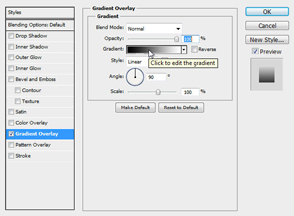
You see your gradient there. To edit the gradient, click ON the gradient itself
(not on the arrow beside it).
This will open another popup window.

You may change the colors of your gradient by clicking on the colors that are already there and then touching somewhere on your tag to pick up that color.
You may add new colors by clicking somewhere between the two colors that are there and then choosing another color.
You may also move the colors back and fourth to get just the style of gradient you want.

After you have edited your gradient, Name it using the box provided and then click on the "New" button to save it.

I hope you have enjoyed this tutorial! I would love to see your results.